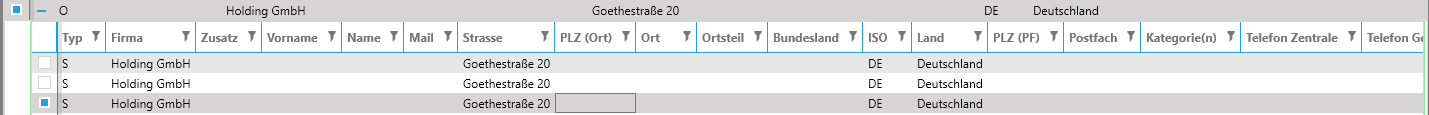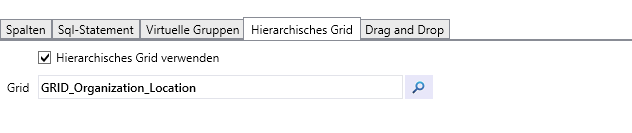Hirachical grid
Using hierarchical grids, information can be displayed nested.
To use a grid as a hierarchical grid, the following steps are necessary:
Parameter definition
For hierarchical grids to work, the parameter to be passed to the nested grid must be defined at the beginning. The parameter column must be the first column in the select statement:
select
dc.ContactId as OrganizationContactId
ContactId.
t.c.guide
, dc.Additional01
, dc.Birthday
, dc.BusinessHomePage
....
Create a hierarchical grid
At the beginning a Simplic-Grid must be created. The grid can access the parameter of the overlying grid.
The syntax for this is: :<Name>. Example: :OrganizationContactId.
A complete statement looks like this:
select
dc.Guid
ContactId.
, dc.Birthday
, dc.BusinessHomePage
-- ....
-- ....
-- ....
-- ....
where 1 = 1
AND ISNULL(dc.IsDeleted, 0) = 0
and dc.ContactIDRef = :OrganizationContactId -- << Parameter
ORDER BY dc.CompanyName, dc.LastName, dc.FirstName
If the parameter is stored in the statement, the configuration of the nested grid is complete.
Connecting grids
The nested grid must be set in the main grid. This is done in the "Hierarchical Grid" tab. In addition, the checkbox "Use Hierarchical Grid" must be checked.
Afterwards the configuration is finished.